Disabling the Motherboard Cache in 9500 and 9600s
My 9600 Mods
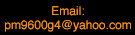
Disabling the Motherboard Cache in Power Macs 9500 and 9600
Updated 5/20/05
|
Unfortunately for Power Macs 9500 and Power Macs 9600 (up to 233MHz 604e), the motherboard Level-2 cache is soldered. Other PowerSurge Macs (7300-8600) have a removable Level-2 cache DIMM. For better performance with G3 and G4 processor upgrade cards it is best to remove the motherboard Level-2 cache if possible. With Power Macs 9500 and 9600, disabling the cache with software such as Daystar's (XLR8) Mach Speed Control or PowerLogix's older Cache Profiler 1.5, is the primary way to do so in Mac OS 9. Other software such as Sonnet Crescendo or Powerlogix's newer CPU Director do not have options to disable the motherboard Level-2 cache. Disabling the Level-2 cache on these machines can sometimes solve boot problems with processor upgrade cards. Additionally, doing so will improve memory performance. An example of this is that on my Power Mac 9600, which has 1.5GB of interleaved memory, when the motherboard cache is on, memory performance in Newer Technology's Gauge Pro 1.1 is 43MB/s. When the motherboard Level-2 cache is disabled, memory performance is 61MB/s, which is slightly less than a Beige G3 in Gauge Pro! The Ultimate SolutionA way to disable the motherboard Level-2 cache for sure on Power Macs 9500 and 9600 is to unsolder Resistor 31. This way requires you have some skill in soldering so you don't damage your motherboard. The resistor, labelled R31, is near memory slot A1. By removing this resistor, neither OS 9 or OS X will detect the presence of the motherboard cache. It won't even appear in Open Firmware. The value of Resistor 31 is 000, which means it has no resistance. It simply is acting as a jumper. 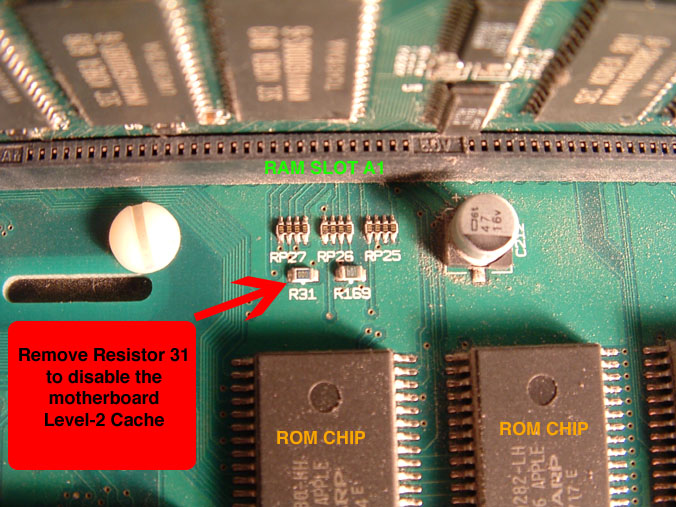 |